Banyak pengguna FESBUK begitu ghairah mengguna aplikasi "total pengunjung facebook melihat profile" atau "Profail anda telah dilihat". Betul ka?, baca artikel di bawah. Sampai merebak merata rata tempat, Biasa la, Nafsu ingin tahu para pengguna tinggi. Sebab tu kekadang rerakan punya Fesbuk Profile tidak bole masuk, kena blocked dan bermacam lagi, kerana mengguna aplikasi yg tidak tahu asal usulnya.
Lets see how this SPAM works:
At first you will probably see a status update on your friends wall saying he has found out his total facebook views and the number XXX will be displayed beside that. along with this there will be another link to the Scammers application that says “Find out your total profile views [LINK]“. The Link points to rogue applications which trick you into allowing them to access your Facebook page and profile details.
When you click on that Link you will be directed to a Facebook application which will request you for Permissions. As soon as you click on “allow”, the app will automatically post Status Updates on your wall which can be seen by your Facebook friends.
After you allow the app to access your profile and post to your Facebook page then you’ll next be taken to the web page which claims it will calculate the number of people who have viewed your profile. But first, they want you to complete a survey.

Here comes the intention of these Spammers. They are just doing their job of making money by tricking people. How? The scammers make money every time one of these surveys is completed.
I have Tried it. What to Do ?
If you’ve been affected by this scam, you should First remove the Status Updates by this App. The Next step is to remove this App from Accessing your Facebook Profile. To do so Goto Account >> Privacy Settings and Scroll down. Click edit option in “Apps and Websites” area.
Direct link: http://www.facebook.com/settings/?tab=applications
Here you will see all the applications that can access your personal data and have rights to post on your wall. You can click on the App to find more information about it.
Click “Remove” and Now you can remove the App you want. In this case the App will The apps are sorted according to the date when they were added. So the Spammers app that we are discussing now will be at at the Top.
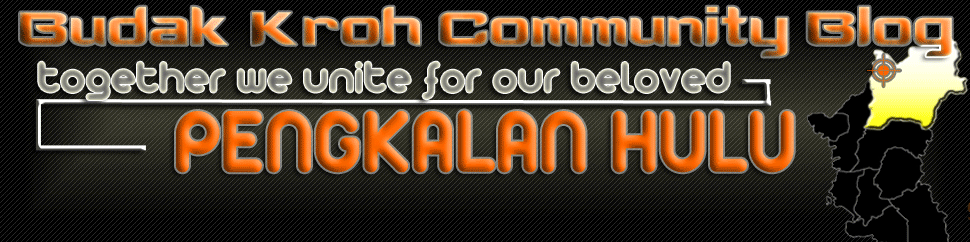



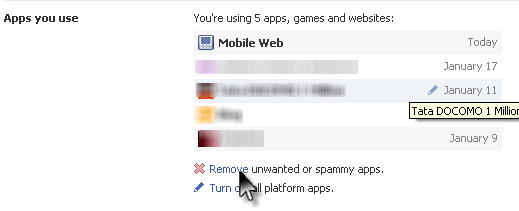
Tiada ulasan:
Catat Ulasan